Here’s a primer on CRMs including selection criteria for Invisible Technologies.
--
The CRM industry is projected to grow from more than $40 billion to nearly $82 billion by 2025, and much of that growth will come from improving software and offering it to more small and mid-sized businesses.
That growth also is one reason it has become so confusing to find the best CRM for a business. There are hundreds of options and novel solutions being touted every day, from companies you know and ones you’ve never heard of before.
Businesses use their CRM every single day, making it an extremely crucial decision and just as difficult. We’ll look at just what a CRM is and what its features can do for you to make you more productive and increase your efficiency.
The Invisible mission is to help make high-performance more effortless by taking the menial out of your day so that it can be more meaningful. Picking the right CRM is right in line with that mission, so let’s get started on helping you find the best platform.
What Is a CRM?
Customer Relationship Management software is a set of tools designed to help grow your business by working with existing, potential, and former customers. Vendors offer a variety of different tools to do this, but the core functionality includes supports for finding leads, following up with them, and nurturing them through the sales process.
At its core, CRM is a powerful way to create and manage a database of your customers.
You’ll also get support for reaching out to anyone who has purchased in the past to encourage them to buy from you again. Modern systems tend to expand beyond this to include support for your marketing and advertising efforts, sales management, and analytics of your data.
A CRM that fits your business well will assist you with creating a robust sales pipeline and move people through it. A tool designed for your business size and industry will assist with qualifying leads too. Other functions that CRM software can do for businesses include:
1. Reduce manual data entry around customer information
2. View current sales pipeline status — how many customers are in each step
3. Integrate company data so that sales, marketing, and service are operating from the same page
4. Improve the way you create products
5. Identify customer service bottlenecks — like people slipping through the cracks or realizing your third email is where the process slows down so you should review it
6. Increases your ability for value-add opportunities like cross-sell and up-sell offers
7. Find and refine new sales opportunities
How to Choose a CRM
Choosing the right CRM solution for your organization can seem tricky because of the sheer number of options you have. To help you narrow these down and pick from the best packages for your business, let’s look at core functionality and the key supports you’ll need to make the most of a CRM.
Usability
You’re selecting a CRM to support your business, creating a central hub for sales and marketing to understand your audience and current pipeline of leads. Those efforts are only successful if your team is actually able to use the CRM.
When creating a shortlist of vendors, look online for videos and user reviews to see if the user interface is easy for people to understand. Any difficulty navigating and using the tool will lead to wasted time or your team simply trying to work around the platform instead of with it.
One of the best ways to combat usability issues is to have stakeholders from every group who will use the platform be part of your selection team. They can best attest to their unit’s capabilities. Plus, this group turns into a reliable change management team to help ensure the training sticks, and you get your money’s worth.
A related and significant promise of CRM is that it can automate tasks to provide more in-depth understanding. Analysis of prospects and reviews of their personality or preferred contact methods are extremely helpful. An important thing to note, however, is that these sometimes require manual processes. A common one is manual data entry and verification.
If your automation level isn’t there yet, consider services that let you outsource business processes but keep a human on hand to ensure proper management and completion.
When you’re considering usability, think about the time your team has to spend on the software and its features to see what’s worth choosing.
Workflow
Workflow is one of the most important CRM words that gets overlooked as we create lists of desired characteristics and capabilities. However, it’s a make it or break it concept in the CRM space.
CRM tools must streamline at least part of your workflows. The fastest way for you to reach positive ROI territory and have a system your team enjoys using is to find a CRM that reduces the amount of time it takes to complete tasks. In this case, that’s lead qualification, outreach, and sales management. The more it can support your efforts — especially with tools like email automation to keep leads from going cold — the better.
Define your current sales journey and related workflows and see what tasks might be useful. Some of the more helpful options include CRMs that provide scripts for each call or interaction, plus advanced features that make suggestions from a series of scripts based on customer profiles.
Others may record calls and automatically associate them with the correct accounts so that leadership can review what’s going wrong or right. Such linking also makes it easy to stay on top of your sales process and any deals or discounts provided to make the sale.
Reporting and dashboards
The powerhouse of the cell is mitochondria. The powerhouse of the CRM is data management.
To be useful, the CRM needs to be able to easily and effectively organize, sort, and analyze your data, then report it out in ways that are easy to understand. Reporting features should be usable by your sales and marketing team as well as any data people you have on staff or retainer. Simplicity and effectiveness are your two goals.
There’s a lot of variance in reporting needs from company to company. So, seek out a system that’s highly customizable. Speaking of customization…
Customization
While many business tools can operation off-the-shelf, CRMs demand customization and tweaks based on your business. Different options are built with specific industries and business sizes in mind. Your business likely has a particular sales cycle and customer interaction framework. Software should support these nuances.
Items to consider include existing and custom fields and filters as well as reporting and dash boarding that can be customized. If you’re reporting customer success up the ladder, then you’ll want a tool that helps you share the specific metrics that matter most to your leadership.
A CRM also works with your sales process, so each step will need a corollary in the CRM. You don’t want to have it automate initial outreach emails but then be removed for three steps while you follow-up with a phone call, LinkedIn post, or sharing an eBook.
When the software is too limited, it can also harm your sales process. Ensure that your CRM choice lets you clearly define entrance and exit criteria for each stage of your process, properly establish and differentiate your stages, and automate reports for each step based on your preferred metrics.
Scaling
Many businesses look at expanding their technology stack when they experience a period of growth. A CRM can be a smart investment to help control your expansion and even further it. Embrace it as a tool to scale and keep scalability in mind during your selection process.
Choose a CRM while considering the future of your business. This not only means customer sizes and the databases you’ll want to handle but products, new lines of service, different marketing techniques, and more. Look at the development of CRMs as well. Choosing a vendor who provides recurring updates and supports proven new channels and methodologies can be a big boost to your future business.
For example, if you had purchased a CRM last year that doesn’t support chatbots, you might be missing out on one of the latest innovations in delivering high-quality customer support and boost sales.
Think about the future and use it to guide your software selection. This is true for CRM and any other platform you’re considering.
Integrations and tools

A final thought on how to choose the right CRM for your business is that it needs to work with all the software that you’ve got. Yes, this is true for all enterprise software. Look for options that can integrate with the sales and marketing tools you use, from customer service solutions and calendars to social and email clients.
Depending on your operations, you might also need warehousing, inventory, and e-commerce management tool support too. If you’re not sure where to look or what to ask, here’s a solid list of CRM integration considerations from Technology Advice.
Think about the add-on services that you’re using in your sales and lead management efforts too. This expands to auxiliary programs like any that adjust colors and contrast to assist with color blindness. It also extends to outsourcing you might want to perform. A CRM that supports multiple users allows you to have an assistant manage onboard, data entry, lead generation, sourcing, and outreach.
Questions to Ask CRM Vendors
There is a vast range of options available, making it hard to choose the best CRM for your business. While we can’t make specific suggestions for everyone reading, we can help guide you to the best shortlist. So, based on our own experiences and research with CRM vendors and users, here are questions you should bring to potential vendors to understand their offering and expenses:
1. What are your core features and integrations?
2. What new is planned in the next year?
3. Do you offer a free trial? If not, a demo using my data?
4. How do you handle installation and integration?
5. What is the onboarding process like?
6. What training do you offer for my team right away? Ongoing?
7. How much do I pay each month, and what does this cost include?
8. What other costs are there?
9. Can you customize? What are the limitations and costs?
10. How do you handle it if something goes wrong?
11. How many users does the software support?
12. What else does my IT division need to know for implementation and ongoing use?
Vendors should be able to provide you with detailed response to each of these and more. Ask as many questions as you can about cost too, because plans range from all-inclusive monthly costs to those with additional charges on top of your monthly or annual subscriptions.
Some of the Best CRMs Available in 2019
Those questions allowed us to do some basic research and come up with potential candidates for the best CMR software and tools on the market right now. This is a brief list designed to highlight leaders in the market, in alphabetical order, but it should only serve as the starting point for your shortlist.
Agile
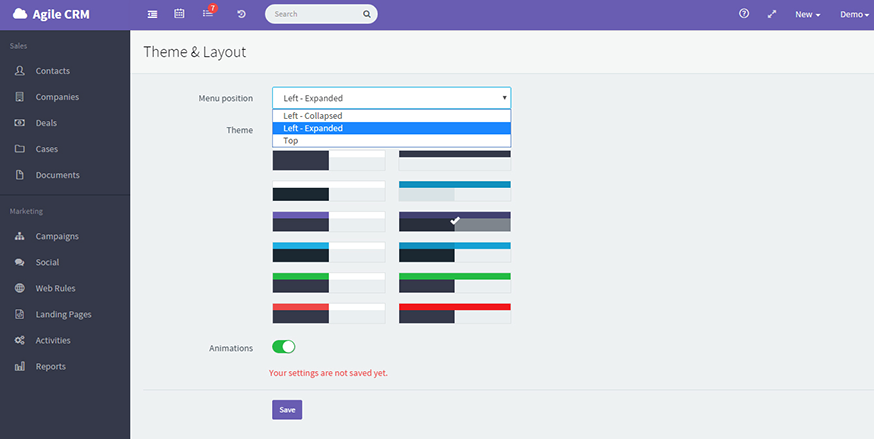
Source: AgileCrm
Agile CRM offers a free version for up to 10 users to help you test out the solution. It has a clean UI and can build custom appointments, marketing email automation, automatic reports, and a variety of integrations and plugin tools. Paid options start at about $15 per user per month.
Zendesk Sell

Source: Zendesk Sell
For companies who are mainly focused on supporting sales pipeline management, Zendesk Sell (formerly Base CRM) is a strong option. It has advanced options to setup different sales stages and track people as they move around each. It supports collaborators to get help from separate groups for managing your pipeline. It also features a variety of templates, integrations, and supports with packages starting about $19 per user per month.
HubSpot

Source: Hubspot.com
HubSpot is one of the best-known CRM solutions and it is a free option that many businesses initially use and then grow into its paid options. Dashboards and funnel management are simple, contact profiles are detailed, and it integrates with many different tools and partners. If your business already uses other HubSpot products, you can get started with your existing data right away.
Insightly

Source: Insightly
A popular lead management CRM is Insightly, which has gained dedicated support for small businesses. User reviews tend to note that it is easy to use and integrate with other tools. Insightly helps manage a variety of tools and keeps you on track with task management too. However, its reporting capabilities are not very robust. Costs start at $39 per user per month.
Salesforce

Source: SalesForce
The most established option on our list is Salesforce, which has a dominant place in both enterprise and small business circles. It has a large list of features and integration options around sales, service, productivity, several types of industries and commerce channels, community development, and more. The main downside for people new to CRMs is that Salesforce’s options can be overwhelming. If you’re interested in their options, it’s worth speaking to a rep about your specific needs to get a cost estimate.
Zoho

Source: Zoho
Zoho is a good mix for enterprise-grade solutions as well as SMBs. You can pick the right edition and feature list based on your size and always get robust support for your marketing team. It has more site tools like visitor analytics and sales signals to help you capture people when they first visit or return at a later stage. While it does have a free and low-cost version, most companies tend to start with at least its Professional option at $20 per user per month. A bigger upgrade gets you advanced tools like conversational AI as well.
Don’t Forget to Think on Add-on Services

One final note for your CRM selection is that you want to consider how it will be used in your business. Think about who operates each step and simplify when possible. If you struggle with a certain area, look for CRM tools that make this easier for you or your team to tackle. Or, consider choosing a solution that is friendly to remote staff and has tasks easy to outsource.
At Invisible, one of the specific support systems we provide is CRM development as part of overall office management assistance. After getting you started, our agents are there to help you optimize your CRM efforts with lead generation, web scraping, and data analysis that your sales team can use. It’s the support your team needs to do their best but have a hard time doing themselves while also trying to close.
By using human agents trained on CRM and other technology, you don’t have to worry about adding another integration requirement to your list. We help you keep things simple to make it easier to be effective in your customer management.
 Geoff Whiting
Geoff Whiting

 The State of Two Factor Authentication For Small Business
The State of Two Factor Authentication For Small Business